Embracing simplicity and privacy with Umami Analytics
Over the years, I’ve been frequently asked about my preferred tool for web analytics. Having experimented with a number of solutions, I’ve developed a particular fondness for umami.
Umami distinguishes itself as an open-source, privacy-centric alternative to Google Analytics.
Why Umami earns my vote:
- Streamlined user interface: Umami’s simple, one-screen layout houses all you need for an effective analytics experience, including page views, referrers, events, and visitor browser/device/OS/Country data. This is a welcome break from the convoluted multi-dimensional screens that some other platforms, like Google Analytics, tend to present.
- Cost-efficient & open-source: Apart from minimal hosting costs, Umami is free to use and modify, courtesy of its open-source nature.
- Data sovereignty: With Umami, your data remains on your server, securely stored in your database. This feature not only enhances security but also provides more transparency concerning data storage, a requisite in the light of ever-evolving privacy laws.
- Access control & Teams: Umami enables the creation of an unlimited number of users, each with unique login credentials and customized website analytics dashboards. This versatility makes it ideal for both personal project analytics and client accounts, as permissions can be assigned on a per-website basis. Additionally, Umami supports team functionality, allowing multiple users and sites to collaborate within a single organization.
A peek at the dashboard
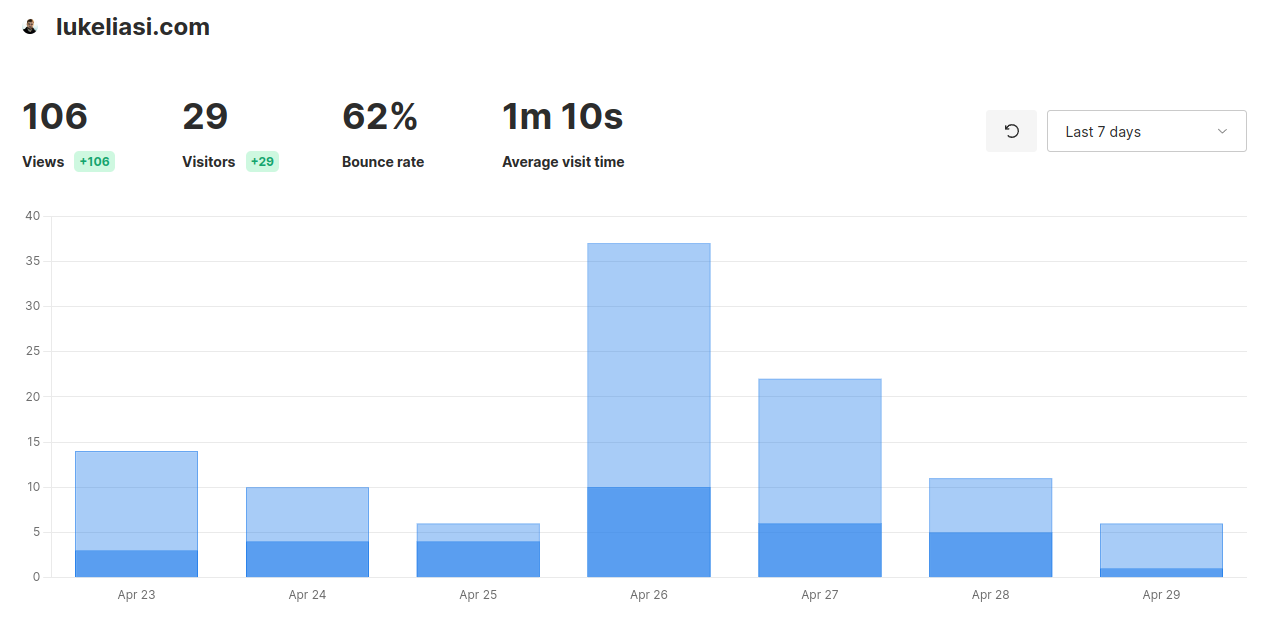
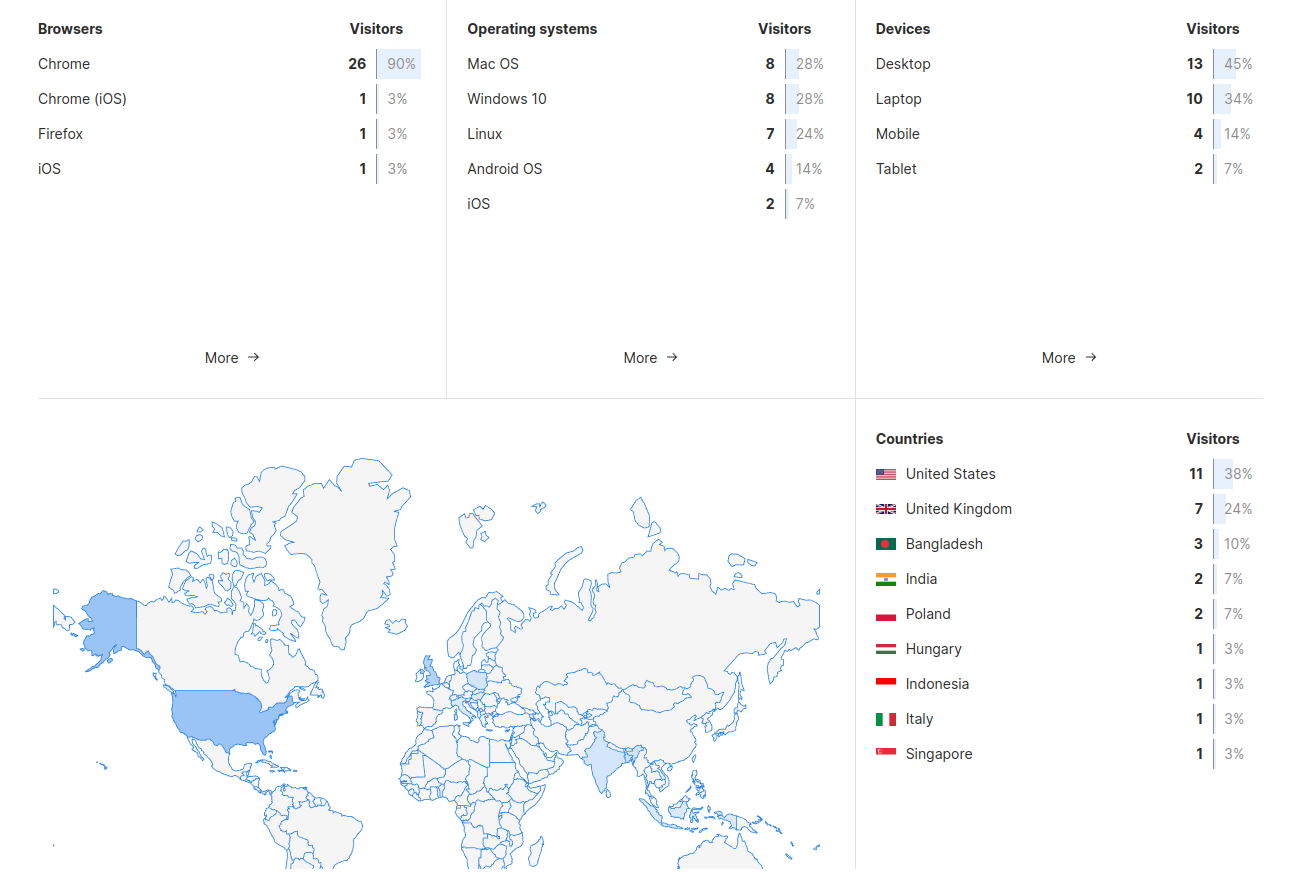
The setup process
While I haven’t personally gone through the manual setup process for Umami, I can vouch for the simplicity of the one-click installation on Railway. With a single click, the application sprung to life, operational within a strikingly brief span of five minutes. By the close of the day, I had seamlessly migrated all my sites analytics over.
Given that Umami is dockerized, I’m confident that its typical setup process would be smooth and straightforward for anyone venturing down that path.
Honorable mention
I’d be remiss not to acknowledge Plausible, another standout in the realm of analytics tools. While Plausible scores highly on my favorites list, I find that Umami edges it out in terms of intuitiveness, especially when it comes to user and permissions management. That said, the race is tight, and both tools bring considerable strengths to the table. I encourage you to take these two powerful tools for a spin and find out which one resonates best with you.
